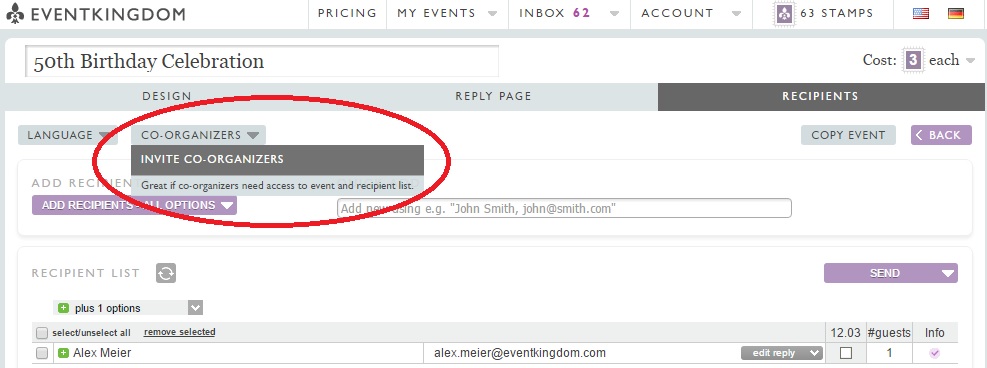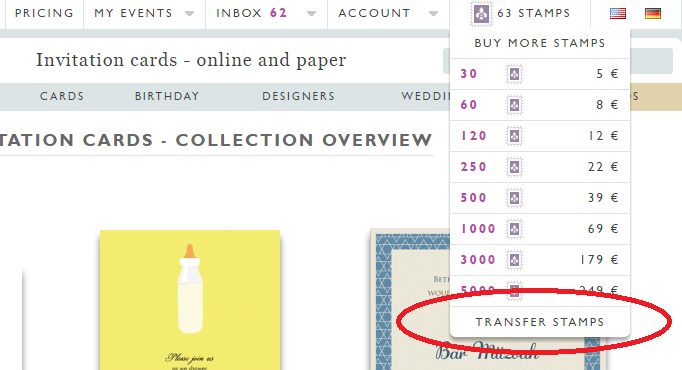Team Collaboration
The function team collaboration enables you to invite colleagues, customers, friends, agencies, the bride or the groom to co-organize your event. Each invited co-organizer receives his/her co-organizer invitation email and can register a new account at EventKingdom. Each invited co-organizer has automatic access to the co-organized event and has all needed rights to co-organize the event successfully.
Co-Organizer Rights
All co-organizers can edit the design of the cards and envelope, can make changes to the reply page settings and manage the recipient list. All co-organizers can access and edit each recipient on the recipient list, independently of who added the recipient.
This function which is included in all plans, is helpful for all types of events, where multiple people are managing an event together. Main benefits compared to e.g. “using the same account” are:
1. Each co-organizer has his own account access and password
2. Each co-organizer has his own address book and contacts. (On co-organized events, each co-organizer can additional access other organizer’s recipients on the recipient list.)
3. Actions are tracked better to see which actions were taken by which co-organizer.
The co-organizer function is e.g. also helpful for agencies. Agencies can setup events including design, reply page settings etc. and later invite the customer as co-organizer. The customer can then upload the recipients, purchase stamps and send.
If the agency is supposed to also manage the recipient list, then the customer can have his/her own access to the recipient monitoring and guest management features on the recipient list. (We recommend this, since it’s fun! – after sending, all recipients start to change their color status, from first “delivered” (white), then “viewed” (yellow) to “accepted” (green) and “declined” (red).
Please view our guest management example page for more info.
TRANSFER STAMPS
An often used feature for co-organized events is the ability to transfer stamps to another account. This feature is included in the professional plan. “Stamps transfer” is helpful if one co-organizer is setting up the event and should also take care of the billing, e.g purchasing stamps. This is often needed if there is only one billing department in a company or only one family is financing the wedding invitation for example. The responsible account can purchase stamps and then easily transfer them to other accounts at any time.
You can find the stamps transfer option here:
We hope this article was informative and helpful!
If you have any questions, please do not hesitate to contact us.
Yous Truly, Patrick von Ribbentrop